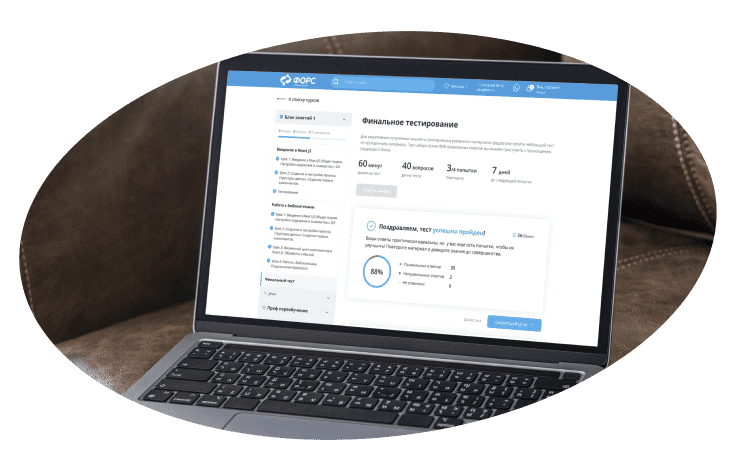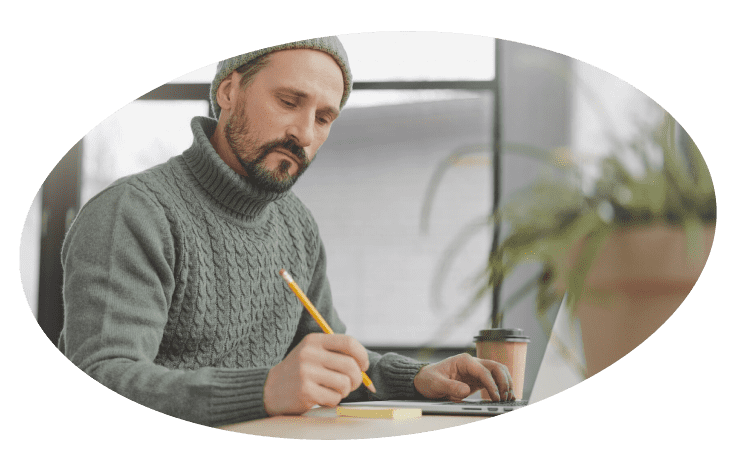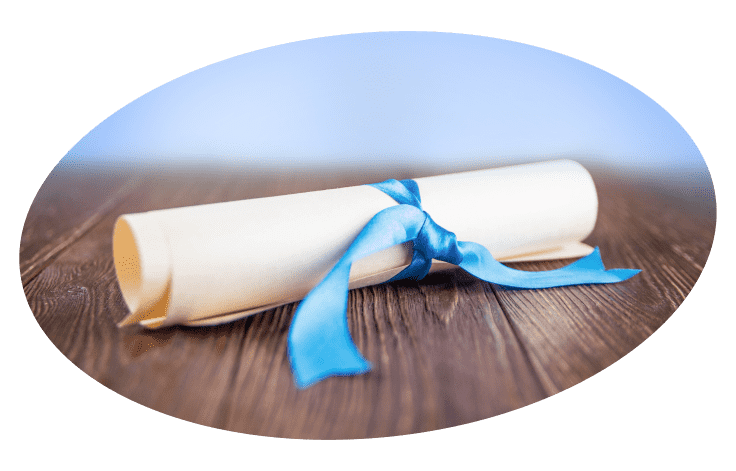Cloud Services Administration
Аннотация:
This Cloud Services Administration training teaches you how to activate and manage Oracle Cloud services using My Account and My Services applications. Whether you take this course in person, in the classroom, or online, you'll walk away with a deeper understanding of how this solution can greatly benefit your business.
Learn How To:
Use My Account to activate your Oracle Cloud orders
Create other identity domain administrators or account administrators
Monitor service usage across identity domains and data centers
Use My Services to perform advanced administrative functions
Create users, assign roles and manage passwords
Customize dashboards and create service instances
Configure alert rules to monitor metrics
Export metric data for a specific identity domain
Activate different types of services
Perform other monitoring functions related to the services they activate
Benefits to You
By taking this lecture-only seminar, you'll empower yourself as a Cloud administrator with enough Oracle Cloud administration knowledge to activate, manage, and monitor Oracle Cloud services and users in your company.
Аудитория:
- Cloud Administrator
Цели курса:
- Download metrics report for an instance of the Integration Cloud service.
- Lock the Database service.
- As a service administrator, log in to My Services to view and monitor service details and create instances for your entitlement for your domain.
- Associate related services.
- Use My Services to enable single sign-on.
- Activate three services, one each for nonmetered service, metered service, and entitlement from My Account.
- Create identity domain administrators from My Account for the activated services.
- As an identity domain administrator, create other users for the activated services from My Services
- Export user data and import a batch of users.
- Use My Services to create alert rules to monitor resource usage for the Integration Cloud service.
- Use My Services to monitor usage of Compute service and use the graphs to view hourly data.
Программа курса:
Introduction to Oracle Cloud
- Oracle Cloud terminology
- Oracle Cloud applications and their functions
- My Account and My Services navigation and dashboard
- My Account vs. My Services
- Navigating My Account, My Account Dashboard
- Navigating My Services, My Services Dashboard
- User roles and privileges
Account Administration
- Activating orders
- Modifying preferences
- Viewing and monitoring service usage
- Resending welcome emails
- Changing an identity domain name and adding identity domain administrators
- Managing account administrators
- Granting or revoking permissions
Identity Domain Administration
- Managing user accounts
- Adding and importing users
- Assigning roles to users and modifying roles
- Importing a batch of users and assigning roles
- Adding custom roles
- Managing user accounts
- Exporting user data
- Configuring SFTP accounts
Service Administration
- Creating service instances
- Monitoring service status and usage
- Configuring alert rules to monitor metrics
- Monitoring notifications and set notification preferences
- Exporting metrics data and download metric report
- Configuring single sign-on
- Managing firewall rules