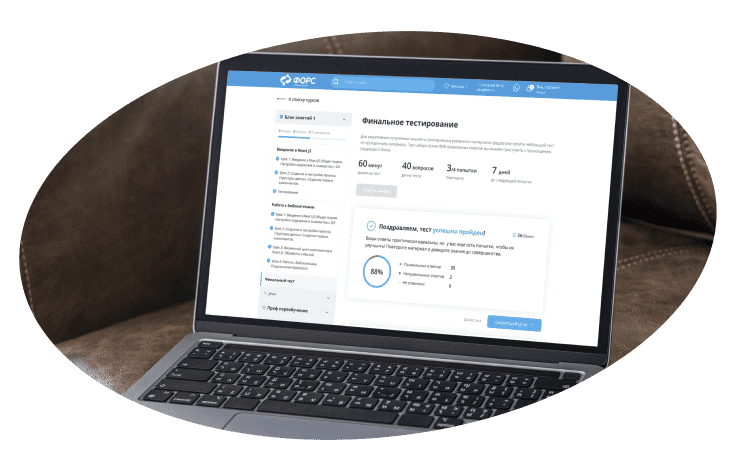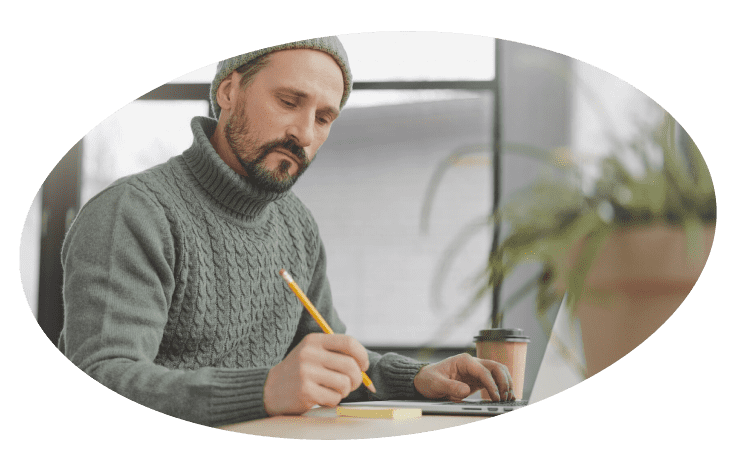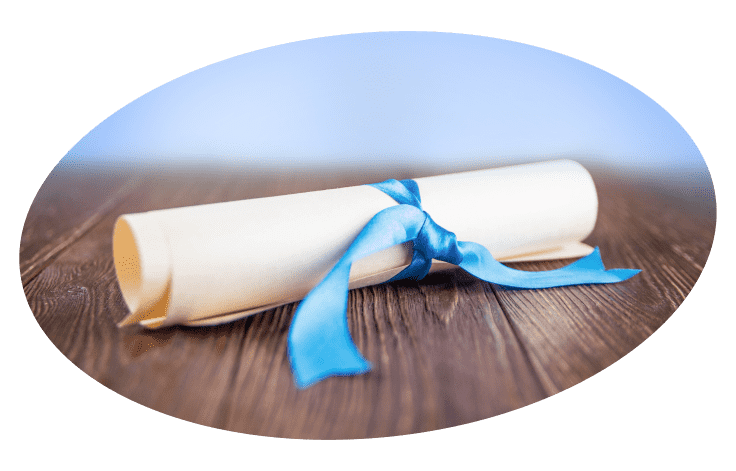Oracle Solaris 11 Fault Analysis and Troubleshooting
System administrators will benefit from this course because they are exposed to the types of problems they encounter on the job and given the opportunity to resolve these problems with little to no guidance using the techniques and tools they are presented with in the class. Given a "safe" training environment in which to work through a multitude of system faults, system administrators will leave the course confident in their ability to troubleshoot all areas of the Oracle Solaris 11 operating system.
Hands On Experience
The Oracle Solaris 11 Fault Analysis and Troubleshooting course is designed to teach intermediate-level system administrators how to troubleshoot problems. With extensive hands-on labs taught on SPARC hardware, this course provides system administrators the in-depth experience they need to quickly and expertly troubleshoot a wide-range of system faults.
Note: This course does not address performance management issues. These issues are addressed in the Oracle Solaris 11 Performance Management course. This course does not go deeply into ZFS, DTrace, or Core and Crash dump analysis. These issues are addressed in other Oracle Solaris course offerings.