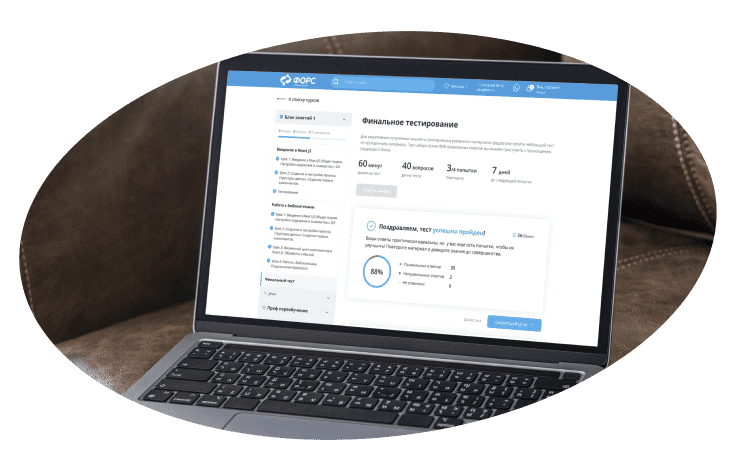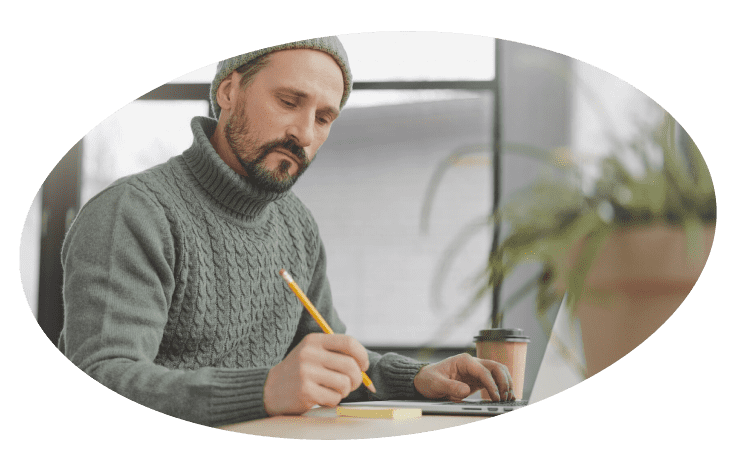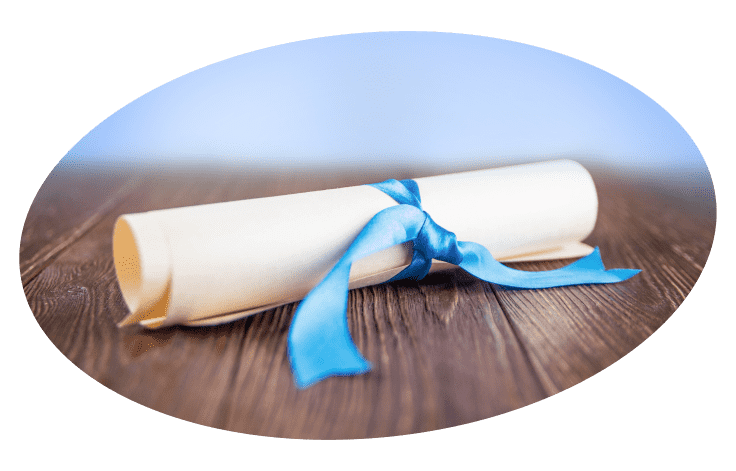S Oracle Private Cloud Appliance: Overview
Аннотация:
The Oracle Private Cloud Appliance: Overview introduces essential concepts for administration and operation of the virtualization environment hosted by the Private Cloud Appliance helping you manage Infrastructure as a Service (IaaS).
Слушатели изучат:
- Review the hardware and software as installed and configured in the Private Cloud Appliance.
- Monitor the health of hardware.
- Allocate memory, CPU, and storage resources for effective virtualization support.
- Create, deploy, manage, and delete virtual machines.
- Enable virtual machines to run with high availability, or in isolation.
- Configure the allocation of IaaS resources.
- Provide Infrastructure as a Service with Oracle Enterprise Manager Cloud Control.
Преимущества для Вас:
The Oracle Private Cloud Appliance delivers on the promise of simplified cloud management. The converged infrastructure solution consists of preconfigured Oracle server, network, and storage hardware and Oracle software, to create a highly configurable pool of memory, CPU, and storage resources for running applications in a virtualization environment. Administration of the Private Cloud Appliance enables:
- Cost reduction by eliminating multi-vendor integration.
- Eliminating the risk of cabling, hardware or software configuration errors.
- Reducing the amount of time taken to deploy new applications.
- Licensing only the software that is used, and not the capacity.
This seminar prepares students for creating, deploying and managing virtualized servers in an installed Private Cloud Appliance by providing an overview of the preconfigured hardware and software features.
Аудитория:
- Application Developers
- Business Analysts
- Functional Implementer
- System Administrator
- System Analysts
- Technical Administrator
- Technical Consultan
Цели курса:
- Explain the advantages of virtualization
- Describe characteristics of the Oracle Private Cloud Appliance
- Describe access and usage of the Private Cloud Appliance interfaces
- Describe the general architecture of Oracle VM in the Private Cloud Appliance
- Describe the importance of ISO files to the creation of virtual machines
- Describe the importance of virtual disks to the operation of virtual machines
- Define a VLAN and its purpose
- Explain how to configure a VLAN segment for guest virtual machines
- Define virtual machine-related terms
- Describe the purpose of the Virtual NICs tool
- Describe the logical view of a virtual machine
- Explain the virtual machine life cycle
- Describe the steps to create a virtual machine
- Explain the process of cloning a virtual machine or template
- Describe the general features used to set up the Self Service Portal for the Infrastructure Cloud
- Describe the steps to provision a server (VM) from a template or an assembly
Pекомендуемые дополнительные курсы:
- Oracle VM Server for x86: Implementation Ed 1 NEW
The Oracle VM Server for x86: Implementation training teaches you how to enhance cloud effectiveness with rapid deployment of cloud resources and applications. You will learn how to administer, troubleshoot and protect Oracle VM resources.
- Oracle Enterprise Manager Cloud Control 12c: Cloud Mgmt Workshop
Oracle Enterprise Manager 12c: Cloud Management Workshop training teaches you how to set up Infrastructure, Database and Middleware clouds. Learn to use the Cloud Self Service Portal and investigate consolidation and cloud deployment options.
- Oracle Fusion Middleware 11g: Virtual Assembly Builder
This course gives administrators the ability to quickly capture a complex middleware deployment, reproduce it in the cloud, and scale it to meet changing workloads. Attendees will learn how to use the combination of Oracle Virtual Assembly Builder and Oracle VM to build, deploy, and manage middleware assemblies.
- Oracle Virtual Networking: Oracle Fabric Administration
This Oracle Fabric Administration course teaches you how to describe, install, configure, monitor and maintain the Oracle Fabric Interconnect (Xsigo Fabric Director) using the Oracle Fabric Manager GUI and the command line interface (CLI).
Программа курса:
Introduction
- Advantages of virtualization and the Private Cloud Appliance
- Hardware components of Private Cloud Appliance
- Private Cloud Appliance networks and storage
- Accessing and using the Private Cloud Appliance dashboard
- Accessing and using the Private Cloud Appliance CLI
Viewing the Oracle VM Software Configuration
- Discovery and provisioning of Oracle VM Servers
- Overview of Oracle VM in the Private Cloud Appliance
- Oracle VM pool and server configuration
- The role of OCFS2 in the Private Cloud Appliance
- Policies for effective resource consumption
- Introduction to interfaces for server pool, repository, and network management
Managing Oracle VM Repository Resources
- Configuration of the Oracle VM repository
- Restrictions on modifying the Oracle VM repository
- Operations on ISO files for virtual machines
- Operations on virtual disks
Managing Oracle VM Server Networking and VLANs
- Review of Private Cloud Appliance network concepts
- Supported VLAN segment and network configuration
- Creating VNICs
Managing Virtual Machines
- Review of virtual machine-related terminology and concepts
- Creating and managing virtual machines
- Creating and managing templates
- Cloning virtual machines and templates
Providing Cloud Services with Oracle Enterprise Manager
- Configuring the Cloud Infrastructure Portal for the Private Cloud Appliance
- Provisioning servers using the Oracle Enterprise Manager Cloud Infrastructure Portal