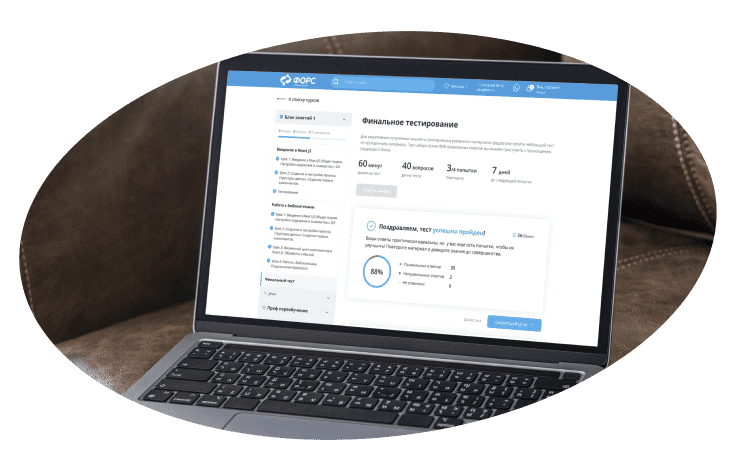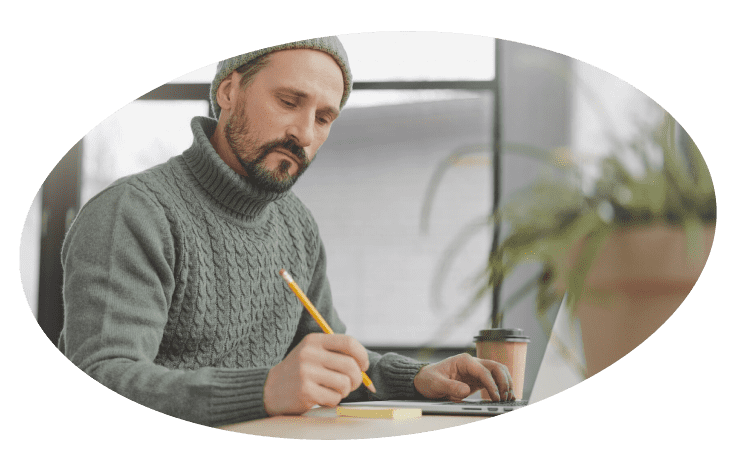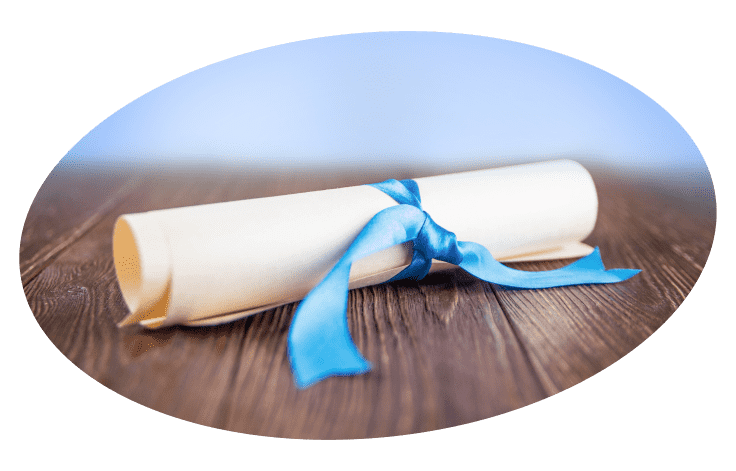Migrating Your Oracle Database to the Oracle Cloud
Аннотация:
The “Migrating Your Oracle Database to the Oracle Cloud” course teaches you how to migrate your On-Premises Oracle Database to Oracle Database Cloud.
It's ideal for experienced DBAs who want to learn about the migration techniques to Oracle Database Cloud Service using RMAN, Data Pump, Unplug/Plug, Remote Cloning, and SQL Developer. Lessons are reinforced with hands on labs and use cases on advanced migration methods using Data Guard, GoldenGate and Lift & Shift.
Learn To:
- Analyze and compare your source and target environments.
- Migrate PL/SQL objects, tables, and views by using SQL Developer.
- Use the unplug/plug method to migrate an on-premises database to Database Cloud Service.
- Clone an on-premises database into a Database Cloud Service CDB.
- Explore the RMAN backup and restore mechanism.
- Identify the cloud tooling features available for database administration.
- Describe advanced migration methods using Data Guard, GoldenGate and Lift & Shift.
Benefits to You
You will benefit from interactive sessions that cover these areas:
Database Deployment
Expert Oracle University instructors will provide an overview of what the Oracle Public Cloud offers in terms of services. Learn how to sign in to an Oracle Public Cloud account and create a database deployment. With this you can setup test/dev environment on Oracle Database Cloud Service.
Migration
Develop a deeper understanding of the benefits of migrating an on-premises database to Oracle Database Cloud Service. Review migration methods, including RMAN, Data Pump, unplug/plug, remote cloning, and SQL Developer. Furthermore, learn migration using advanced methods including Oracle Data Guard, Golden Gate and Database Lift & Shift. With this you can plan your cloud migration strategy and also create secure and reliable database deployments.
Cloud Tooling
Finally, you'll learn how Cloud Tooling will assist you in database patching, backup/recovery and monitoring. This will help you better manage your administrative tasks and also improved SLAs.
Ideal for experienced DBAs
This course is ideal for experienced DBAs who are looking to enhance their skills to become Cloud Migration experts. Taking this hands-on training will prepare DBAs for Cloud DBA certification exams.
Аудитория:
- Database Administrators
- System Administrator
- Cloud Administrator
- Cloud System Integrators
- Cloud Database Administrators
- Cloud Data Architects
- Cloud Technical Consultants
- Cloud Architect
Цели курса:
- Use-Case: Pluggable Database Lift & Shift by Using Enterprise Manager Cloud Control 13c
- Identify Oracle Cloud offerings and describe the benefits of migrating to Oracle Cloud
- Use the unplug/plug method to migrate an on-premises database to Database Cloud Service
- Describe the available migration methods
- Analyze and compare your source and target environments
- Create a database deployment on Oracle Cloud in preparation for migration
- Use-Case: Migrating an On-Premises Database by Using Remote Cloning
- Explore the RMAN backup and restore mechanism
- Use-Case: Migrating a 12c Database to Oracle Cloud by Using RMAN Cross-Platform Transportable Tablespace
- Identify the cloud tooling features available for database administration
- Use-Case: Migrating to Oracle Database Cloud Service by Using Data Guard (Physical Standby)
- Use-Case: Migrating to Oracle Database Cloud Service by Using GoldenGate
- Migrate PL/SQL objects, tables, and views by using SQL Developer
- Describe the Data Pump conventional export/import method to migrate an on-premises database to Oracle Cloud
- Describe the Database Lift & Shift advanced migration method using Enterprise Manager 13c
- Describe the Data Pump full transportable method
Программа курса:
Migrating Oracle Database to Oracle Public Cloud: Why? What? How?
- What Is Oracle Cloud?
- Oracle Database Cloud Service: Overview
- Why Migrate to Oracle Cloud?
- Managing Oracle Database: On-Premises Versus Oracle Cloud
- What Can You Migrate to Oracle Database Cloud?
- Considerations for Choosing a Migration Method
- Migration Methods: Overview
- Migration to PaaS (DBCS) Versus IaaS
Analyzing and Choosing Your Migration Strategy
- Migration Life Cycle of a Target Cloud Database
- What To Migrate to Oracle Cloud
- Migration Prerequisites
- Database Cloud Service Architecture
- Migration Strategy
- Choosing a Method:
- Choosing a Hardware Configuration: Compute Shapes
- Moving Large Data Sets to Oracle Cloud
Migrating Using SQL Developer
- Oracle SQL Developer: Overview
- Migrating by Using SQL Developer
- Migrating Objects by Using SQL Developer
- Migrating Selected Objects by Using SQL Developer INSERT Statements
- Migrating Selected Objects by Using SQL Developer and SQL*Loader
- Migrating PL/SQL Objects
- Post-Migration Verification Checklist
Migrating an On-Premises Database by Using Data Pump
- Oracle Data Pump: Overview & Key Features
- How Does Data Pump Load and Unload Table Row Data?
- Data Pump Migration Compatibility
- Data Pump Export and Import Modes
- Conventional Modes for Migrating an On-Premises Oracle Database
- Transportable Tablespace (TTS) Mode
- Full Transportable Mode & NETWORK_LINK Mode
- Special Considerations & Post-Migration Verification Checklist
Migrating an On-Premises Database by Using Unplugging/Plugging and Remote Cloning
- Unplug/Plug Method: Overview
- Unplugging/Plugging a Non-CDB - High Level Overview
- Unplugging an On-Premises Non-CDB
- Plugging In an On-Premises Non-CDB
- Unplugging/Plugging a PDB – High Level Overview
- Migrating a 12.1 PDB to a 12.2 CDB in Database Cloud Service
- Remote Cloning Method: Overview
- Use-Case: Migrating an On-Premises Database by Using Remote Cloning
Migrating an On-Premises Database by Using Recovery Manager (RMAN)
- Recovery Manager (RMAN): Overview
- Transportable Tablespaces & Transportable Database
- RMAN Migration Methods to Oracle Cloud and Version Compatibility
- RMAN Backup and Restore/Recover
- Cross-Platform Tablespace Transport
- Cross-Platform PDB Transport
- Use-Case: Migrating a 12c On-Premises Database to Oracle Cloud by Using RMAN Cross-Platform Transportable Tablespace
- Migrating by Using RMAN Cross-Platform Transportable Tablespace
What Changes After Migration?
- Post-Migration Considerations: Overview
- Network Access to the Compute Node and Database
- Creating Security Lists & Security Rules
- Configuring Connections to the Compute Node
- Tablespace Encryption in Database Cloud Service
- Backup and Recovery Strategy & Patching Database Cloud Service
- Cloud Tooling: Benefits
- Post-Migration Best Practices
Advanced Migration by Using Data Guard
- Near-Zero Down Time Migration by Using Data Guard (Physical Standby)
- Support Matrix for Hybrid Cloud Data Guard (Physical Standby)
- Use-Case: Migrating to Oracle Database Cloud Service by Using Data Guard (Physical Standby)
- Migration Best Practices
Advanced Migration by Using Golden Gate
- Near-Zero Down Time Migration by Using GoldenGate
- GoldenGate: Features
- Oracle GoldenGate Architecture & Supported Topologies
- GoldenGate Setup Between On-Premises and Cloud Database for Migration
- Use-Case: Migrating to Oracle Database Cloud Service by Using GoldenGate
Advanced Migration Method Using Lift & Shift
- Enterprise Manager Cloud Control – Driven Hybrid Cloud Management
- Enterprise Manager Strategy for Hybrid Cloud
- PDB Lift & Shift by Using Enterprise Manager 13c
- Use-Case: Pluggable Database Lift & Shift by Using Enterprise Manager Cloud Control 13
Длительность
Доступ к курсу
Документы
Отзывы учеников
Как проходит обучение на платформе ФОРС